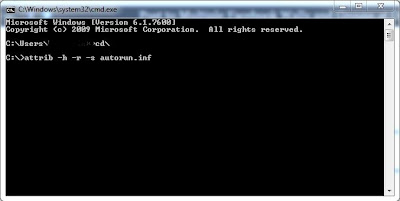This article describes how to configure Windows to automate the log on
process with this feature, other users can start your computer and use the
account that you establish to automatically log on. It’s easy because you don't
have to type user account name or domain user name. Follow below meth.
Method 01
- Start Regedt32.exe, and then locate the following registry subkey: HKEY_LOCAL_MACHINE\SOFTWARE\Microsoft\WindowsNT\CurrentVersion\Winlogon
- Enable Auto Logon reg add "HKLM\Software\Microsoft\Windows NT\CurrentVersion\Winlogon" AutoAdminLogon make it 1 "1 True, 0 False"
- Set username for logon: reg add "HKLM\Software\Microsoft\Windows NT\CurrentVersion\Winlogon"DefaultUserName "Domain User Name"
- Set domain if your pc is in domain: reg add "HKLM\Software\Microsoft\Windows NT\CurrentVersion\Winlogon DefaultDomainName"Domain Name"
- Set users password: reg add "HKLM\Software\Microsoft\Windows NT\CurrentVersion\Winlogon" DefaultPassword
- Quit Regedit
- Click Start, click Shutdown, and then click OK to turn off your computer.
- Restart your computer and Windows. You are now able to log on automatically.
Method 01
- Open Group Policy Object Editor (Start-Run-gpedit.msc-click OK)
- Expand Computer Configuration-Administrative Templates-System Logon
- Change the "Assign a default domain at logon" to Enabled and enter your chosen domain









.JPG)