There are number of Software available in the world that deal with Viruses such as Auto.inf. If Auto run.inf running on your computer it will control your computer process, it will Block any USB Scanning Software Such as "USB Disk Security" you cannot even delete this file. It also restricts you from opening pen drives and hard drives on a double. So today I will show you how to delete this AUTORUN.INF file using Cmd its easy.
Step 01
Run Command prompt as Administrator
Step 02
Go to the root Directory using "cd\" and type "attrib -h -r -s autorun.inf" press ENTER. That's mean it will search for autorun.inf in the hard disk.
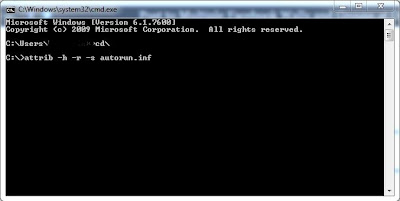
Step 03
If you find the Autorun.inf type del autorun.inf and press ENTER. This will delete autorun.inf file from the disk drive
Step 04
Restart your computer.










0 comments:
Post a Comment